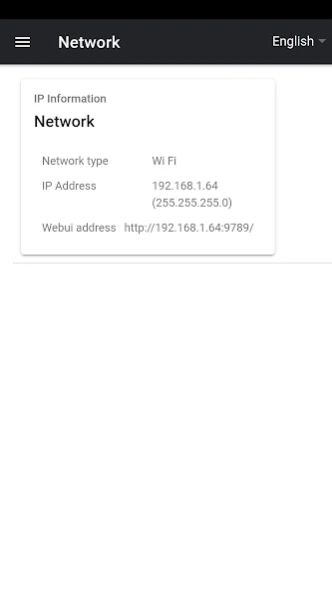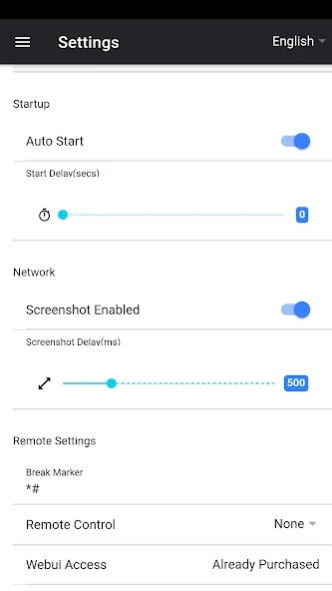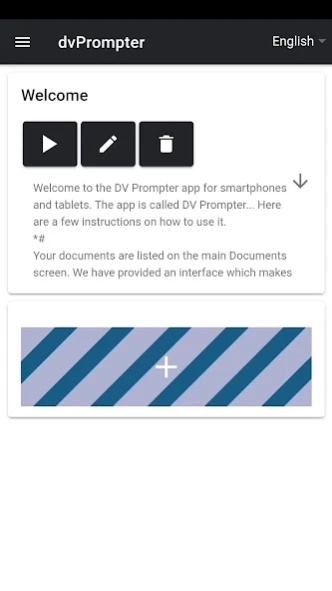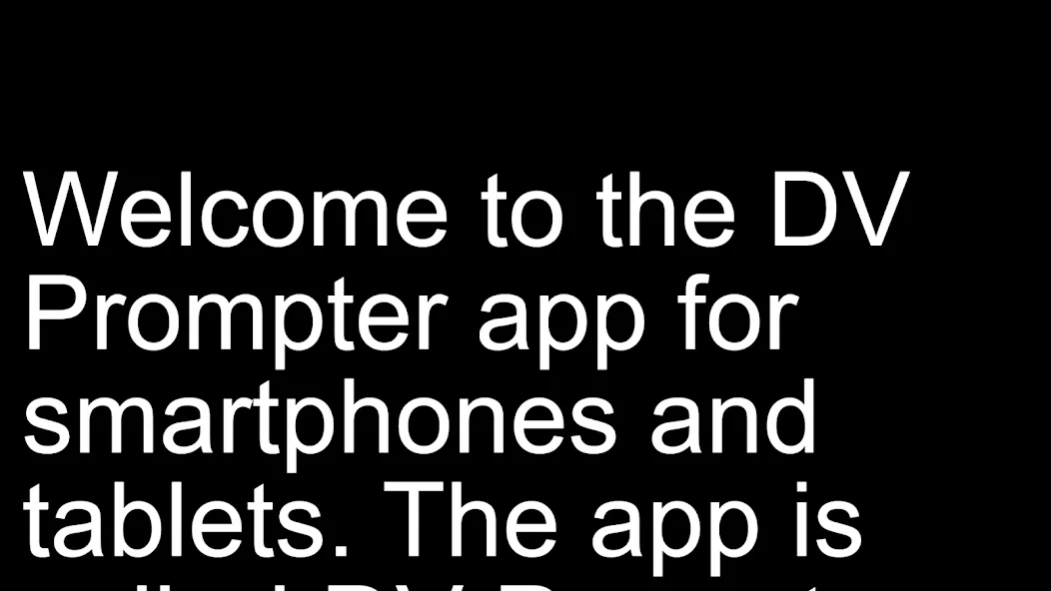dvPrompter Plus 0.0.1856
Free Version
Publisher Description
dvPrompter Plus - Full function teleprompter scripting application for Android phones and tablets
dv Prompter Plus is a full function teleprompter scripting application suitable for Android phones and tablets.
Combined with the Datavideo TP range of teleprompters, your Android device is mounted on or off-camera in a professional rig. All hardware products are available from the global network of Datavideo resellers which can be found at www.datavideo.com.
The Plus version of dv Prompter offers the following features:
Flexible control options - dvPrompter Plus supports direct talent led control via our WR-500 Wired/Bluetooth remote control or remote control via IP using any web browser (in app purchase required for IP control). Both options allow you to pause and resume the scroll, increase and decrease speed, increase and decrease font size, jump to specific points within the script (break markers) and switch between scripts in a playlist.
Multi Language support
Powerful rich text editor - Change the font size, type, colour, and justification on a per script basis and even use multiple different fonts within a single script. The editor also has support for embedding images.
External display mode with support for HDMI adapters and wireless casting
Timer function
The optional in app purchase enables the following professional features:
Playlist support - Create a playlist containing multiple text-based script or slides, playlists can be automatic or manual.
Easy control and monitoring via Ethernet - Control and monitor the prompter over a local network using any device with a modern web browser, Load, reload and control scripts over a local network.
All control functions can be assigned custom keyboard shortcuts.
Synchronize multiple devices via IP - Mirror the master teleprompters screen to multiple slave devices using our unique IP synchronisation technology
Supports PowerPoint and Keynote slides - In addition to text-based scripts you can now import your Powerpoint or Keynote presentation slides via the web interface, slides can be controlled using the hardware WR-500 control or the web based remote control interface. dvPrompter Plus supports seamlessly switching between text-based scripts and slides, you can even add slides and text-based scripts to a playlist.
dvPrompter Plus supports mirroring slides in real time so your content is the right way around even when viewed via the mirror glass.
Real Time Editing - Interrupt live broadcasts with breaking news or urgent updates, simply modify the script via the web interface and watch it update in real time.
About dvPrompter Plus
dvPrompter Plus is a free app for Android published in the PIMS & Calendars list of apps, part of Business.
The company that develops dvPrompter Plus is dv Solutions Ltd. The latest version released by its developer is 0.0.1856.
To install dvPrompter Plus on your Android device, just click the green Continue To App button above to start the installation process. The app is listed on our website since 2023-10-10 and was downloaded 5 times. We have already checked if the download link is safe, however for your own protection we recommend that you scan the downloaded app with your antivirus. Your antivirus may detect the dvPrompter Plus as malware as malware if the download link to com.datavideo.dvprompterplus is broken.
How to install dvPrompter Plus on your Android device:
- Click on the Continue To App button on our website. This will redirect you to Google Play.
- Once the dvPrompter Plus is shown in the Google Play listing of your Android device, you can start its download and installation. Tap on the Install button located below the search bar and to the right of the app icon.
- A pop-up window with the permissions required by dvPrompter Plus will be shown. Click on Accept to continue the process.
- dvPrompter Plus will be downloaded onto your device, displaying a progress. Once the download completes, the installation will start and you'll get a notification after the installation is finished.